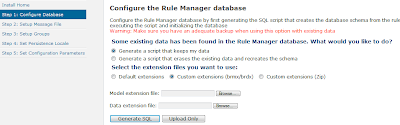IBM CONNECTIONS PORTLETS
The IBM Connections Portlets for WebSphere Portal delivers the IBM Connections rich set of social software services for use within a WebSphere Portal environment. WebSphere Portal users can integrate the Activities, Blogs, Bookmarks, Communities, Forums, Profiles, and Wiki applications of Connections along with a Tag Cloud portlet for quick filtering in composite applications. The approach here is to display the Connections in a portlet in portal page.
These portlets are part of the collection of portlets that are available on the Solutions Catalog on IBM Greenhouse and can be downloaded from the following location. Here I used portal version 8 and IBM Connections 3.0.1.
https://greenhouse.lotus.com
After unzipping the downloaded IC3011_Portlets_20121211.zip, you can see that there are two folders available, IC3011_Portlets and IC3011_Portlets_refresh.IC3011_Portlets_refresh is used to integrate with portal 8.This has a PAA file SNPortlets.PAA which has all the connection portlets bundled into it. Once we install this PAA file we can access connections in portal environment.
CONFIGURING AND INSTALLING CONNECTIONS PORTLETS
To install, deploy and configure the connections portlets we need the following steps.
1. Import a certificate to support SSL
Log into the WebSphere® Application Server Integrated Solutions Console.
Navigate to Security -> SSL certificate and key management -> Key stores and certificates.
Add the certificates to the appropriate trust store as configured in SSL Configurations. To view the SSL configuration and determine the appropriate trust store, navigate to: Security -> SSL certificate and key management -> SSL configurations -> NodeDefaultSSLSettings -> ['Trust Store Name']
For example, in a standalone deployment you navigate to NodeDefaultTrustStore -> Signer certificates for adding certificates. If NodeDefaultSSL Settings points to 'CellDefaultTrustStore', you add a certificate to 'CellDefaultTrustStore'.
Click Retrieve from port. Enter the host and SSL port used by your Connections server.
Click Retrieve signer information and Save.
Click Retrieve from port. Enter the host and SSL port used by your Connections server.
Click Retrieve signer information and Save.
2. Run the Following Config Tasks
ConfigEngine install-paa -DPAALocation=C:\WebSphere\wp_profile\paa\SNPortlets.paa -DWasPassword= [was-admin-pwd] -DPortalAdminPwd=[portal-admin-pwd]
ConfigEngine deploy-paa -DappName=SNPortlets -DWasPassword=[was-admin-pwd] -DPortalAdminPwd=[portal-admin-pwd]
ConfigEngine configure-SNPortlets -DWasPassword=password -DPortalAdminPwd=password
You can configure more parameters by logging into admin console and add values in WPConnectionsIntegration Service as in step 4.
3. Changes in Themes
Add the following two modules to your theme profile by editing the corresponding json file. These json files are in your profiles folder of theme. If you are using default theme profile, edit profiles\profile_deferred.json. If you are using a custom profile, add the modules to that profile.
wp_liveobject_framework, dijit_form_17
4. Configuring WAS admin Console
Log into the WebSphere Application Server Integrated Solutions Console. Navigate to Resources -> Resource Environment -> Resource Environment Providers.
Set the following five parameters in the custom property, WPConnectionsIntegrationService (create the property if it’s not already there)
blogsHomepageHandle, conversion, tagSearchType, emailSetting and globalBaseURL, the base URL to the Connections server
Configure Authentication
For this article, I used basic authentication instead of SSO as its simple and the setup is common for all environments. SSO setup varies in each environment depending on your access gateway.
Set the authenticationMethod property to basicAuth in the file, lcaccelerator.properties, located at (<wp_profile_root>\installedApps\<cell name>\PA_WPF.ear\snor.pf.portlets.war\WEB-INF\lcaccelerator\properties\ lcaccelerator.properties)
When using basic authentication for the portlets, every user must type in their personal credentials manually in the personalize mode of the portlets or shared credentials can be supplied from the Credential Vault.
If you are planning to use SSO environment, please refer IBM connections wiki from the following location. It has details for various types of SSO environment.
www-10.lotus.com/ldd/lcwiki.nsf
5. Stop and Restart Portal Server
TESTING IN PORTAL
Once all the configurations are done you can login to the portal. You will see the IBM connections tab with the pages profiles, blogs, forums etc as in the below image. In the edit mode, select Personalize option and enter the username and password in the portlet as below and save it.
ConfigEngine install-paa -DPAALocation=C:\WebSphere\wp_profile\paa\SNPortlets.paa -DWasPassword= [was-admin-pwd] -DPortalAdminPwd=[portal-admin-pwd]
ConfigEngine deploy-paa -DappName=SNPortlets -DWasPassword=[was-admin-pwd] -DPortalAdminPwd=[portal-admin-pwd]
ConfigEngine configure-SNPortlets -DWasPassword=password -DPortalAdminPwd=password
You can configure more parameters by logging into admin console and add values in WPConnectionsIntegration Service as in step 4.
3. Changes in Themes
Add the following two modules to your theme profile by editing the corresponding json file. These json files are in your profiles folder of theme. If you are using default theme profile, edit profiles\profile_deferred.json. If you are using a custom profile, add the modules to that profile.
wp_liveobject_framework, dijit_form_17
4. Configuring WAS admin Console
Log into the WebSphere Application Server Integrated Solutions Console. Navigate to Resources -> Resource Environment -> Resource Environment Providers.
Set the following five parameters in the custom property, WPConnectionsIntegrationService (create the property if it’s not already there)
blogsHomepageHandle, conversion, tagSearchType, emailSetting and globalBaseURL, the base URL to the Connections server
Configure Authentication
For this article, I used basic authentication instead of SSO as its simple and the setup is common for all environments. SSO setup varies in each environment depending on your access gateway.
Set the authenticationMethod property to basicAuth in the file, lcaccelerator.properties, located at (<wp_profile_root>\installedApps\<cell name>\PA_WPF.ear\snor.pf.portlets.war\WEB-INF\lcaccelerator\properties\ lcaccelerator.properties)
When using basic authentication for the portlets, every user must type in their personal credentials manually in the personalize mode of the portlets or shared credentials can be supplied from the Credential Vault.
If you are planning to use SSO environment, please refer IBM connections wiki from the following location. It has details for various types of SSO environment.
www-10.lotus.com/ldd/lcwiki.nsf
5. Stop and Restart Portal Server
TESTING IN PORTAL
Once all the configurations are done you can login to the portal. You will see the IBM connections tab with the pages profiles, blogs, forums etc as in the below image. In the edit mode, select Personalize option and enter the username and password in the portlet as below and save it.
You need to enter the username and password in only one portlet and its transmitted to all other portlets. Logout of the portal and login once again and you can see all the connection portlets are displayed with the corresponding connection content. Profiles portlet is displayed in the image below.
This completes the integration of WebSphere Portal and Connections. To learn more about Prolifics, visit www.prolifics.com.
Sanju Varghese, a Senior Consultant for Prolifics, is an experienced Portal and JEE Architect. He was with IBM Global services for six years delivering WebSphere Portal based solutions to its major customers and is certified in Java,IBM WebSphere Portal and BPM . He has performed different IT roles ranging from being an Architect, Consultant, Technical lead and Software developer for several large projects .Currently his main focus area is integrating Portal with Collaboration software. Besides specializing in IBM technologies he likes reading, traveling, watching and playing cricket. He holds a Bachelors Degree in Computer Engineering from Pune University, India.