In part 4 of the blog series on IBM CloudBurst device we will discuss basic configurations of the CloudBurst device. Figure 1.0 below shows the CloudBurst device in a medium size configuration. Note that the key interfaces of the device are with the customer storage and Ethernet networks. As we discussed in the previous blog entries, the CloudBurst device is highly modular and can be configured according to customer requirements. The physical configuration showed here serves as an example.
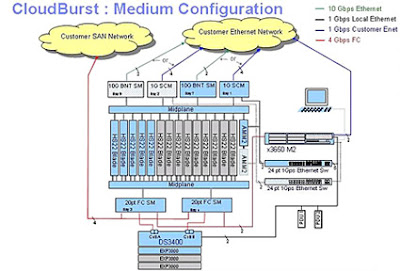
The HS22 blade configuration in the middle is a good representation of the blade center system which starts at 4 blades and can grow to 14 blades to accommodate larger loads. The HS22 blades have embedded flash memory which come pre loaded with ESXi images. Besides that there is no other storage on the HS22 blades. The DS3400 (bottom of the figure) represents storage attached to the blade center and can be grown if required. To connect to their network, the customers can order the device with 1Gb switch module or can opt for 10Gb if its supported on their network. Important to note also is the Fiber connectivity (4 Gbps) offered by the device to connect with the storage blades (DS3400) and to the customer storage network. The x3650 M2 is the management server, which provides management interface to the CloudBurst device administrators.
The CloudBurst device can be easily scaled to accommodate larger practical scenarios. Figure 2.0 below provides a representation of the CloudBurst device in a larger configuration.
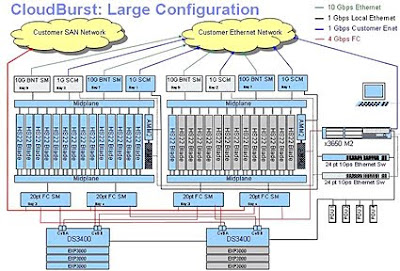
Note that it looks essentially the same as the medium configuration. The key difference is another blade center array added for more capacity. Note that because of the availability of high speed modular connectivity the two blade centers are connected both at the network level and storage level. The management server x3650 provides a singular management interface for both blade centers/storage units.
Let’s go into more detail on the storage part of the CloudBurst device, since this serves as the customer image repository (VM ware images) and the management software of the virtual machines. By default the device comes with the DS3400 storage unit which has a capacity of 5.4 terabytes with a 4.5 terabyte of usable space. This come fully configured with RAID 5 and 1 hot swap spare drive (in case of failure of the main storage drive). As shown in both figure 1.0 and 2.0 the storage can be expanded with EXP3000 storage expansion units, each having 5.4 terabyte of capacity. So how is the storage typically used? In practical scenarios, the VM management software takes up to 200 Gb space. A 1.2 Tb space can be taken up by customer supplied VM ware images, assuming 100 images at 12 GB each. Another 1 TB of space can be used to back up the customer supplied VM images. Because of the built in highly modular expansion storage mechanism, it is easy to scale for a larger cloud.
In the next part of this series, we will discuss how IBM offering compares to the other competitive offerings including open source cloud computing solutions…stay tuned.
Samuel Sharaf is a Solution Director at Prolifics on the West coast with real world customer expertise with Portal implementations, Dashboard, Forms and Content Management. Sam also has expertise with migrating applications from non-IBM platforms to IBM WebSphere Application and Portal Servers.
